
4t4.io
walk through
Welcome to the 4t4.io online page creator
This page was made with the editor on iPad but it works just as well on any smart device
These pages are technically advanced and optimized to look good in all formats - they are very quick to make, publish and load
Your pages will get high performance scores. If you embed third party video they will be lower
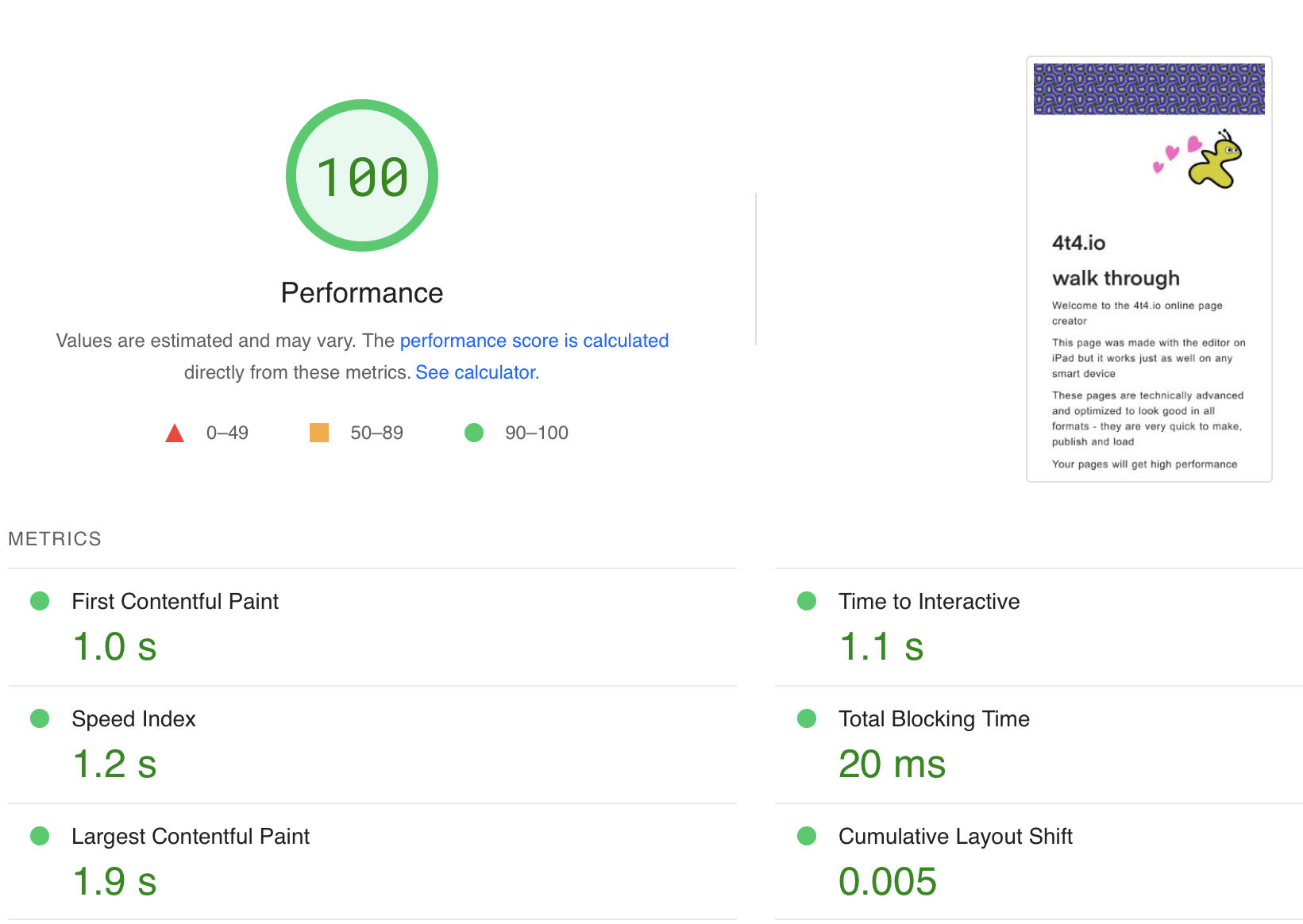
Your subdomain
When you made an account, you chose a unique subdomain which is free for you to use
The page you make with it has the address
myname.4t4.io
You can make a main page with this address. Upload images and create formatted text and backgrounds
This is your free page which you can edit and publish where you like. You are also free to delete your subdomain, page and data at any time
Your Pages
When you subscribe you can make more pages with extra features. You can sell using Stripe product links, embed video and store digital files
You can name these pages as you wish and the name will form part of the address (url) which will look like
mypage.myname.4t4.io
You can rename, edit, publish or delete these pages and they will show in your dashboard
The links to these pages can be published and promoted on other websites and social media. They look smart and perform very quickly
These are the controls available on your screen


The controls work in a similar way to many editors
Return ⏎ and select the text characteristic you need and start typing
or highlight a word or phrase and then select the format or style you require
Bold Bold Italic
H1
H2
H3
H4
Colour a word or phrase
Change your typeface/font
Create a link https://4t4.io
Create a Stripe payment link by making a product link in your Stripe account and then pasting the link to make a button
Store and sell digital files
One of the cool things about 4t4.io is that you can store and sell digital files such as pdf's, ebooks, music tracks, digital brushes and much more
When you have a subscription you will be able to manage and upload digital files for storage and sale
If you have created a Stripe product link for your digital product you can create a custom buy button
Buyers are redirected to Stripe.com for payment processing. Once the payment has processed, the customer is returned to the 4t4 download page linked to your product
The customer can then download their purchase directly in the browser. This is handled automatically
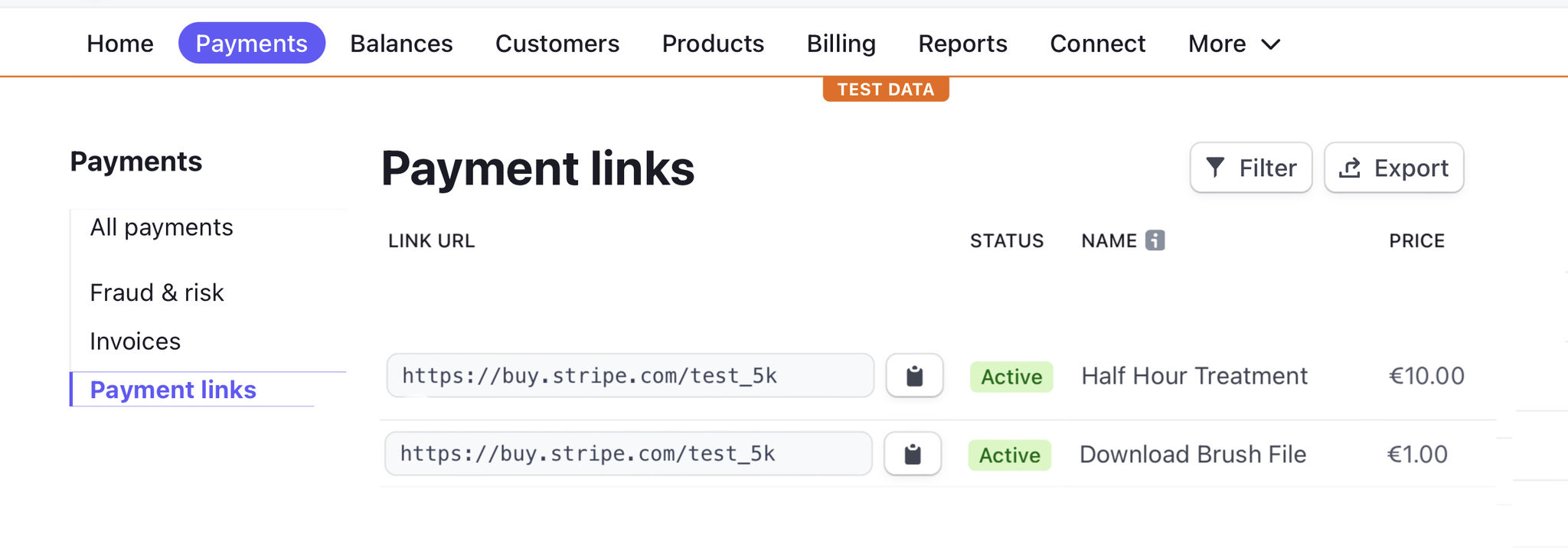
Click + and - to increase or decrease your line width
Note this cannot be done selectively on individual lines
To add a video link - paste the link
The embedded video will slow down your page loading a little which is why the illustration below is a static image

Backgrounds, gradients and patterns
Change the background to your text area or change the page color. You can create repeat pattern backgrounds as well

If you want to remove or change the background of the text area click the background icon and move the sliders to suit
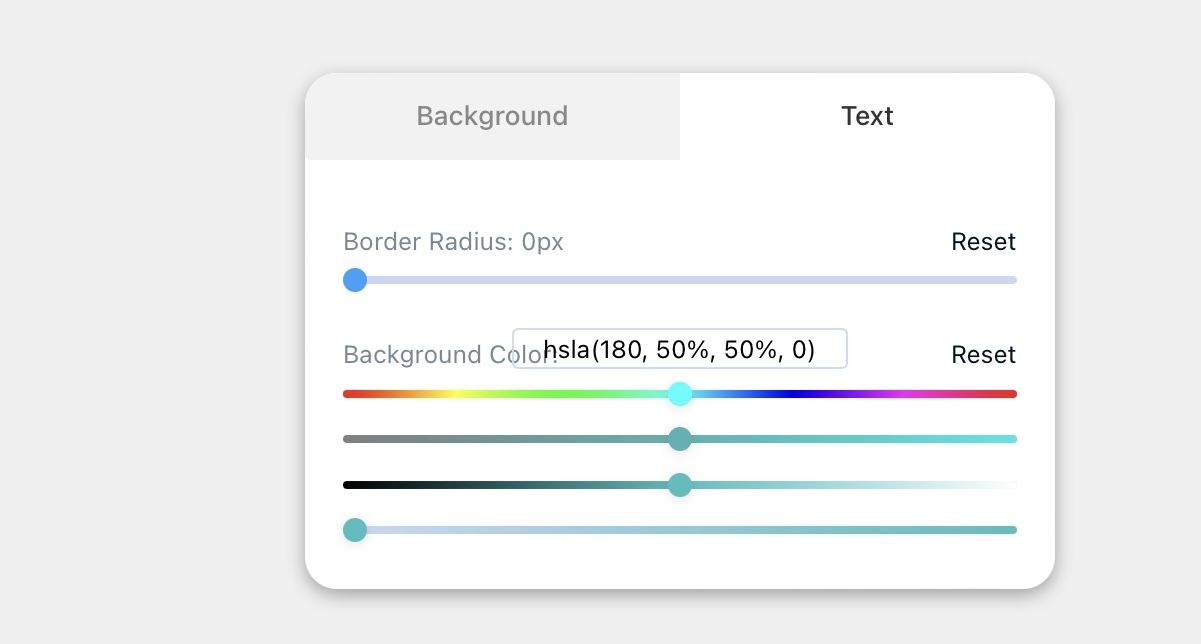
Header
To make a header click on the header icon. You can create colors and gradients and place logos
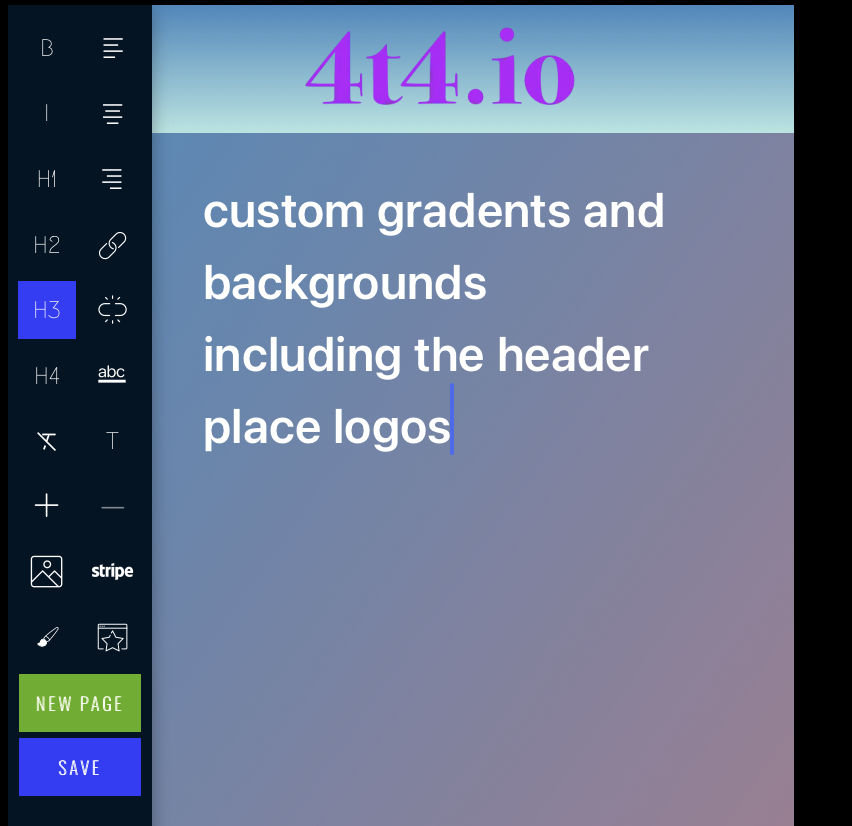
Advanced SEO
4t4 editor comes with the ability to asign a favicon, submit Open Graph data and image and json-ld
Click the data editor icon and fill in the required information. Select an image to give your URL an OG preview
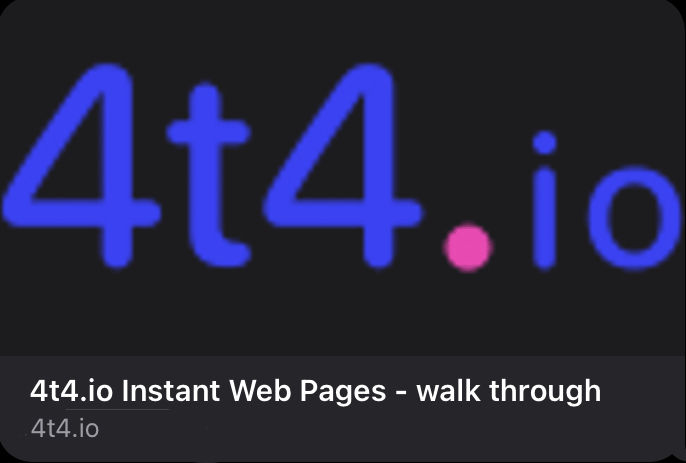
Your Dashboard
To visit your dashboard click the user icon at the bottom of the editor bar. Here you can manage your pages, deploys and subscriptions
You can also log out via the top menu
Uploads
From the dashboard you can also manage your digital uploads. You can sell digital files via 4t4.io and Stripe
Choosing 'uploads' in the menu will reveal your upload manager
Images and Photos
We serve fully optimized fast loading images. You can click the 'image' icon and choose your image, from your image library or files. Or you can take a picture. SVG is supported.
Note that only files less than 1mb can be used. If your image file is larger you can easily reduce the file size. There are free online editors and apps to do this
It's important you fill in the Alt text and Title when you choose your image
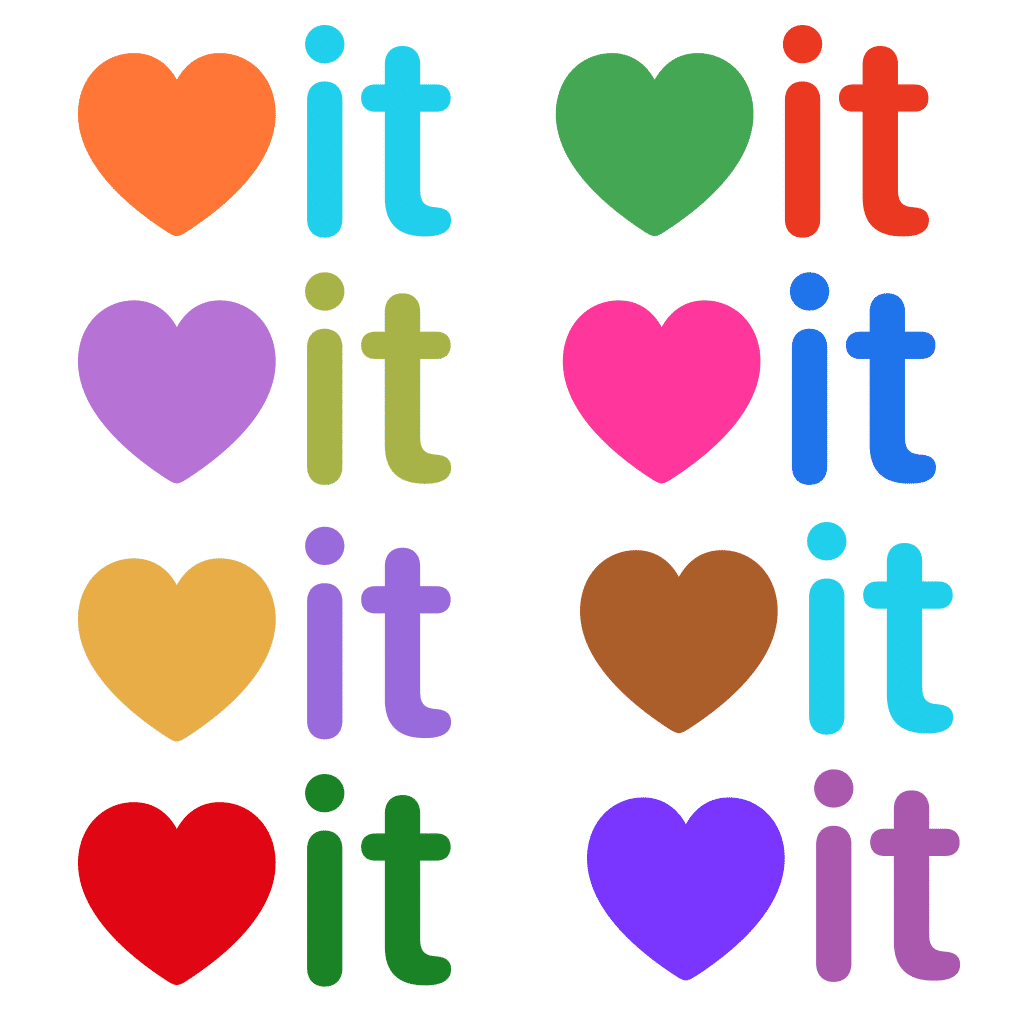
If you have any questions please tweet or DM us and we will be happy to help
